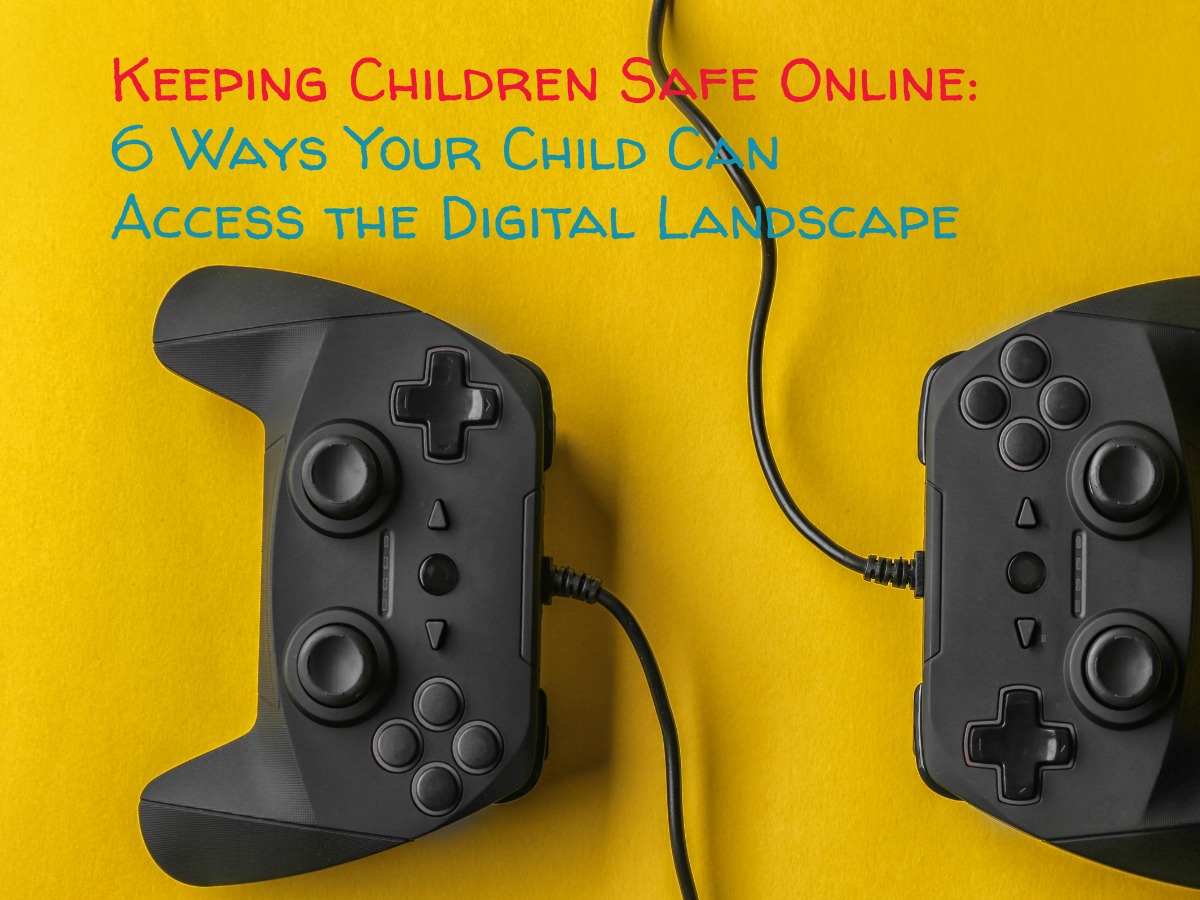Home >
News >
Blog 2 - Keeping Your Children Safe Online – 6 Ways Your Child Can Access the Digital Landscape
Blog 2 - Keeping Your Children Safe Online – 6 Ways Your Child Can Access the Digital Landscape
Blog 2- Keeping Your Children Safe Online – 6 Ways Your Child Can Access the Digital Landscape
The internet changes quickly. Not as fast as the universe is expanding, but it is definitely far from a static thing. Which makes it a difficult place to police. You could expend a lot of energy trying to protect your children from all the places they could go online. Instead, an approach could be to educate your child about the different types of digital landscapes that exist, so that if they venture into unknown territory they can recognise the signs and find their way back again. This is what I’ve done with my children and I thought it might work for you too.
In this latest blog of my Keeping Your Kids Safe Online mini series, I wanted to round up for you just some of the digital landscapes that exist online. I’m sure you can figure out most of it yourself with a bit of common sense. But after searching online myself to find clear information on:
- what the internet looks like
- how to use it
- who is there
- and, how to make it safe….
I couldn’t find a lot of comprehensive information all in one place. Which is why I decided to create this blog mini series in the first place. After doing my own research, and seeing how much fractured information was out there, I thought I’d save you the trouble and collate the salient points into 4 easy-to-digest parts.
In my last blog I talked about Digital Security, sharing 10 Digital Security Tips to Protect Your Child on Social Media, Online Games, E-Learning Platforms and the Internet (https://www.swallowsandamazons.com.sg/posts/keeping-your-children-safe-online-10-digital-security-tips-to-protect-your-child-on-social-media-online-games-e-learning-platforms-and-the-internet). Now that you’ve set the ground rules for your child to interact with the digital world, it’s time to get to grips with the different places they might arrive at to apply those learnings. Kids are apt to experiment, so your child may not always interact with the platforms and applications that you’ve given permissions for. They may get curious, at home or in someone else’s home where the rules are different, and visit sites that you’ve not vetted. So, by talking through what some of those places are, even if they’re off-limits for now, might come in handy if your child ends up somewhere you would prefer they didn’t see. Again I will say that I am no expert on these matters, and I’m sure these things have alternative names that I don’t know about. But I’ll attempt to group and explain things in a way that makes sense.
The digital world can be entered a number of different ways. The ones I’ll cover here are:
- Social Media
- Gaming
- Streaming
- Applications
- Links
- Search Engines
- Social Media
Let’s start with the big one shall we! No doubt you’ve heard of Facebook, Instagram, Snap Chat and the very topical one, Tik Tok . But I was surprised to discover just how many more social media platforms exist to attract teenagers, tweens and children. And their popularity alters in different regions. Since there are too many to list and most will be irrelevant for you and your child, I would tackle it by chatting to your child, their friends, their friend’s parents and teachers. Because students at each school tend to be in the same friendship networks, there is often one social media platform that is the most popular. Find out what it is and get familiar with it. And don’t forget that this is probably not the only platform being used.
- Gaming
Just when I thought I’d caught up on the Minecraft craze, along comes Roblox! This game creation platform has games within games created by users. The appeal of online games that are entire worlds built and generated by users is obvious. What was not obvious to me, (and makes me think game developers must have child psychologists on the payroll!), is the allure of virtual buying, selling and trading. In other words, it is very easy for children to spend a lot of money quickly on shiny purchases that don’t materialise in the real world. Another aspect to note is that game creation platforms contain games with content and themes not be appropriate for your child. There are also many games, such as Fortnite, that contain both violence and encouragement to play in an open forum where your children can be exposed to any number of strangers. Some of these can be played in a closed way, so take the time to check the settings you can apply to make the experience as secure as possible.
Most games out there do not require the player to spend any money. The next level may take longer to achieve as they cannot buy their way to it but with patience they can progress. Start that habit now. You will not spend money on online computer games. Find ones that do not require money. Otherwise, it’ll be a slippery slope and when you finally decide to pull the plug, you child might be so heavily invested in the game both emotionally and financially that stopping it at this point will be even harder.
- Streaming
Lots of streaming services can now be downloaded to your hand phone. Which means your child has the capacity to watch television programmes on demand if they have one. So, if they have a streaming app on your phone you may want to check the settings with them to see if there is a child-friendly version available. Netflix, for example, offers a Kids user profile so that your child is served more age appropriate content. In the case of platforms like YouTube, this requires much more vigilance for a variety of reasons, including exposure to advertised content that plays in between and alongside videos your child selects to watch.
- Applications
Most of the examples mentioned in the categories above can be considered applications. But Facebook, Instagram, Netflix, Fortnite and YouTube are just a tiny percentage of apps available to download. There are countless more apps available that open up access to the online environment and exposure to unregulated content. So if your child has a hand phone, you may want to set some parameters around what they can download, view and interact with.
- Links
Another gateway through which your child may enter the internet is through a document that has links embedded in it. Older children will be familiar with this. But younger children doing online homework could accidentally find themselves navigating away from the targeted content to click on other enticing content. Let your child know this could happen and what you would like to have happen if they find themselves in that situation.
- Search Engines
That Google search bar can take you anywhere. It can take your child anywhere too. Which is just wonderful. They can conduct their own research and increase their knowledge (while improving their typing skills). We are lucky to be able to look up the answer to many questions using search engines, and find some amusing results when we type in a joke type question. It’s a good idea to discuss with your child where this can lead them. Most of the time it’s probably directs to good and reliable content. But occasionally it could expose them to opinions that don’t gel with your values, to explicit content, or to enticements to sign up to things.
My colleague once Googled “What’s the difference between Microsoft Pro and Home?” No sooner had she typed the question mark, then an XXX-rated video popped up (quite literally!) on the screen. She couldn’t get rid of it fast enough, almost wearing out the ‘Esc” key.
There are many more landscapes that your child may uncover in their online travels, such as forums, news sites, retailers, corporate web pages, personal blogs, and the ominous dark web. The options are endless. But I hope I’ve given a good little overview of the doors through which your child may enter so that you can discuss whether to open or close each one.